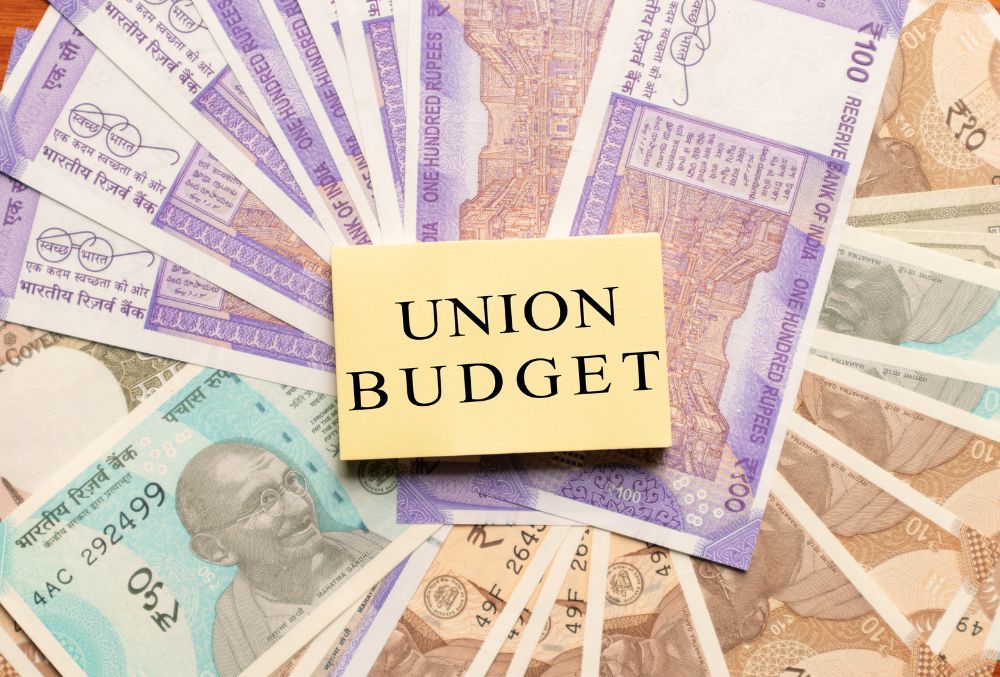The introduction of the ITR e-Filing 2.0 portal has transformed how taxpayers in India file their income tax returns. With enhanced features and an improved user interface, the portal aims to make the filing process smoother and more efficient. However, like any technology, it’s not without its challenges. In this blog, we will explore common technical errors that users may encounter on the new ITR e-Filing 2.0 portal and provide practical solutions to navigate these issues.
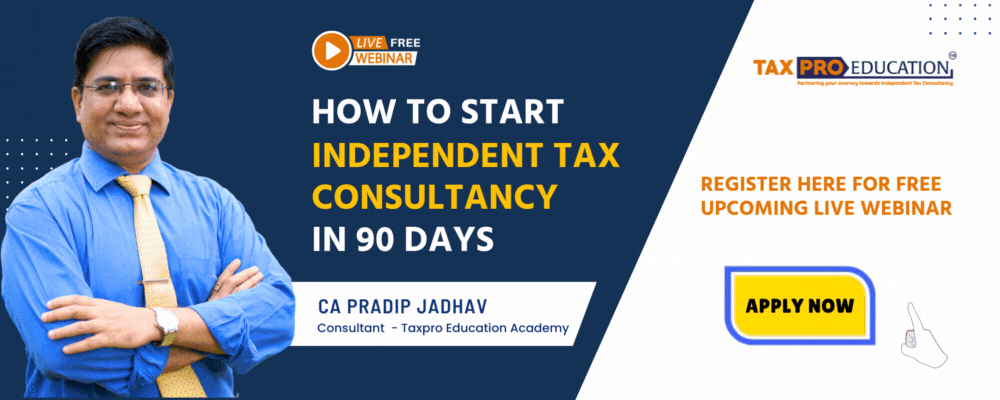
What is ITR e-Filing 2.0?
ITR e-Filing 2.0 is the new online platform launched by the Income Tax Department of India for taxpayers to file their income tax returns (ITRs) easily. This portal aims to streamline and expedite the filing process, offering features like pre-filled forms, advanced data analytics, and real-time processing. Despite its user-friendly interface, the transition to ITR e-Filing 2.0 has not been without issues.
Common ITR Problems Faced by Taxpayers: Solutions for a Smooth Filing Experience
The Income Tax e-Filing 2.0 portal can pose challenges, particularly for new taxpayers or Tax Consultants. Below is an in-depth guide to address common problems and provide solutions to effectively support your clients.
1. Login Issues
Many users face difficulties logging into the ITR e-filing portal. This can include forgotten passwords, locked accounts, difficulties logging into OTP delays or mismatches, or issues with two-factor authentication (2FA).
Solution:
- Utilize the “Forgot Password” feature to reset your credentials.
- Ensure that you are entering the correct User ID and password.
- Double-check your email or mobile number for 2FA codes, and make sure your device is not blocking the messages.
- Users face difficulties logging in due to OTP delays or mismatches.
- If your account is locked, contact customer support or wait for the temporary lockout to expire.
2. Server Errors (500 Internal Server Error)
Users may encounter server-related errors when attempting to access various sections of the portal.
Solution:
- Refresh the page or try logging in after some time as the server might be experiencing high traffic or maintenance.
- Opt to access the portal during off-peak hours to improve performance.
- Clearing the browser cache and cookies can also help resolve loading issues.
3. Data Validation Errors
Validation errors often occur when the information entered does not match the expected format or criteria.
Solution:
- Ensure that all mandatory fields are correctly filled out.
- Cross-check the details with your Form 16 and other relevant documents to ensure accuracy.
- Review the error message to identify the specific issue. Sometimes, the problem may be due to special characters or formatting errors in the data fields. Correct these and try again.
4. Income Tax Portal Loading Issues
The Income Tax portal takes too long to load or crashes frequently.
Solution:
- Plan to file your returns well in advance of the due date to avoid congestion.
- Clear your browser’s cache or switch to a different browser to improve loading times.
5. Problems Uploading Documents
Users sometimes face issues uploading necessary documents, with common error messages related to unsupported file formats or file size limitations.
Solution:
- Verify that the documents are in the supported formats (PDF, JPEG, etc.) and adhere to size restrictions.
- Resize or convert files as necessary, using online tools for assistance.

6. Error Messages During Submission
Users receive error messages when submitting their ITR forms.
Solution:
- It is essential to carefully double-check all the information that has been entered into the forms before submission.
- A few common issues that frequently arise include entering incorrect personal details, having mismatched Permanent Account Number (PAN) records, and providing incorrect bank details for refunds. To avoid these pitfalls, make sure that all mandatory fields are filled out correctly and accurately, verifying that the details match the official documents you have on hand.
7. Error Downloading Form 26AS
Taxpayers encounter errors when trying to download Form 26AS.
Solution:
- Ensure the PAN details are correct and the portal is updated. Try clearing your browser cache or using a different browser.
8. Issues with Pre-filled Data
Pre-filled data (such as salary details, TDS, etc.) is incorrect or incomplete.
Solution:
- Always review pre-filled data against your records before final submission.
- Correct any errors based on accurate information from your salary slips, TDS certificates, and other investment proofs.
- Manually correct any discrepancies before submitting the form.
9. Aadhaar-PAN Linking Issues
Problems linking Aadhaar with PAN, which is mandatory for filing ITR.
Solution:
- Ensure that the details in Aadhaar and PAN match exactly. If discrepancies exist, update the details in either the Aadhaar or PAN database.
10. Challan Mismatch Errors
Errors related to challan details for tax payments.
Solution:
- Verify the challan details entered, ensuring they match the information provided by the bank. Correct any errors and re-submit.
Best Practices for Navigating the ITR e-Filing 2.0 Portal
- Stay Informed: Regularly read updates and notifications from the Income Tax Department regarding the portal to understand any new features or common issues reported.
- Use Official Resources: Familiarize yourself with the guides, FAQs, and support resources provided on the ITR e-filing website. The helpdesk is available for direct assistance.
- Maintain Documentation: Keep all necessary documents and information readily accessible to minimize filing errors and speed up the process.
- Engage Professionals: Tax consultants can provide expert assistance when navigating complicated tax scenarios or resolving persistent technical issues.
- Be Prepared for Peak Times: Try to file your returns well before the deadline to avoid server congestion and technical glitches associated with last-minute filing.
- Keep Software Updated: Ensure that your web browser and other software are updated to the latest versions for maximum compatibility.
While the ITR e-Filing 2.0 portal offers many advantages, understanding the common technical errors associated with the platform is crucial for taxpayers and tax consultants. By familiarizing yourself with these issues and implementing recommended solutions, you can streamline the filing process and minimize disruptions. As technology evolves, so does the need for taxpayers and consultants to adapt and stay informed.